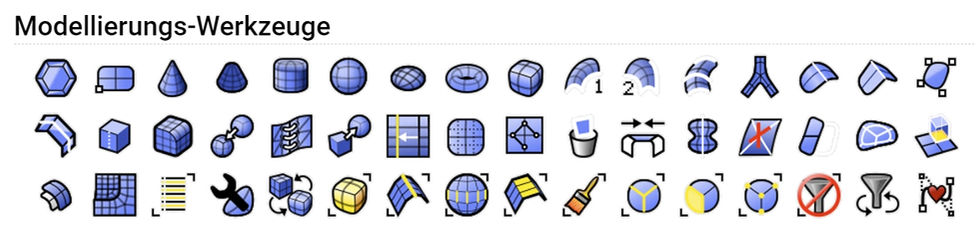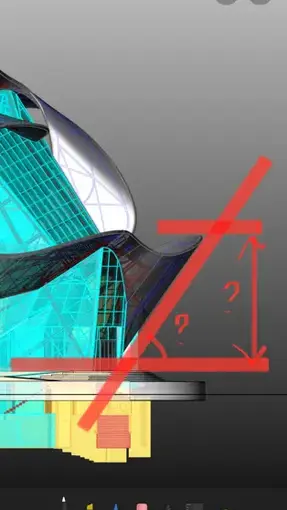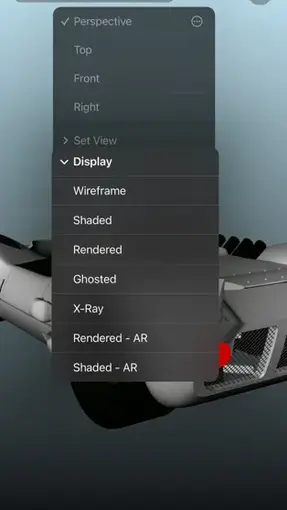Übersicht
Rhino kann NURBS-Kurven, -Flächen und -Volumenkörper, SubD-Geometrie, Punktwolken und Polygonnetze erzeugen, bearbeiten, analysieren, dokumentieren, rendern, animieren und übersetzen. Es gibt keine Grenzen bezüglich Komplexität, Grad oder Größe außer der durch Ihre Hardware bedingten.
Besondere Eigenschaften:
-
Unbegrenzte 3D-Freiform-Modellierwerkzeuge wie diese finden Sie sonst nur in Produkten, die 20 bis 50 mal so teuer sind. Modellieren Sie jede beliebige Form.
-
[**Die notwendige Genauigkeit, um vom Flugzeug bis zum Schmuckstück alles zu entwerfen und einen Prototypen anzufertigen und dann das Produkt zu entwickeln, zu analysieren und zu fertigen.
-
Kompatibilität mit anderen Design-, Zeichnungs-, CAM-, Maschinenbau-, Analyse-, Rendering-, Animations- und Illustrationsprogrammen.
-
Lesen und Reparieren von Polygonnetzen und äußerst komplizierten IGES-Dateien.
-
Benutzerfreundlich. So einfach erlern- und bedienbar, dass Sie sich ganz auf das Design und die Visualisierung konzentrieren können.
-
Schnell, auch auf einem gewöhnlichen Laptop. Es wird keine besondere Hardware benötigt.
-
Entwicklungsplattform für hunderte spezialisierter 3D-Produkte.
-
Preiswert. Handelsübliche Hardware. Kurzer Lernprozess. Preiswert. Keine Kosten für die Instandhaltung.
-
Plattformübergreifend: Der vielseitigste 3D-Modellierer der Welt, erhältlich sowohl auf Windows als auch macOS.
Neu in Rhino 8
Rhino 8 enthält neue Modellierungswerkzeuge wie Aufschrumpfen, enorme Beschleunigung für Mac-Anwender, SubD-Falten, DrückenZiehen-Workflows, verbesserte Entwurfswerkzeuge, eine leichter personalisierbare Benutzeroberfläche, eine schnellere Render-Engine, neue Grasshopper-Datentypen und vieles mehr.
Modellierung: Vereinfacht
Aufschrumpfen (_ShrinkWrap) erzeugt ein hermetisches Netz um offene oder geschlossene Polygonnetze, NURBS-Geometrie, SubD und Punktwolken: ideal zur Erzeugung von Polygonnetzen für den 3D-Druck.
Zuschneiden und Schnittwerkzeuge
Rhino 8 enthält eine Reihe von Verbesserungen für Zuschneiden und Querschnitte, zugunsten verschiedener Entwurfs- und Fertigungs-Workflows…
In Rhino 8 haben wir die Render-Engine Cycles aktualisiert, den UV-Workflow verfeinert, unsere prozeduralen Texturen verbessert, einen Anzeigemodus hinzugefügt und mehr…
Hunderte von Fehlern wurden behoben, zudem haben wir aber auch neue Linientypen hinzugefügt, Boolesche Operationen für Polygonnetze verbessert, unsere Flächenbearbeitunswerkzeuge erneuert und mehr…
Suchen Sie nach einer vollständigen Liste neuer Befehle? Unter Neu in Rhino 8 finden Sie eine umfassende Liste… einschließlich neuer Befehlsoptionen.
iRhino3D
Der offizielle Rhino-3dm-Viewer für iOS. Sehen und präsentieren Sie Ihre Arbeit auf Ihrem iPhone oder iPad.


iRhino3D & Virtual Reality
CAD Rhino
CAD Rhino


Rhino 8; Neuerungen / Whats NEW

Rhino 8; vereinfachte Modellierungswerkzeuge / simplified modeling

Rhino 6 for / Licensing options

SubD in Rhino 7

Rhino 7: QuadRemesh Gorgeous Quads

Rhino 7; Named Selections

Rhino 7; Mold Making Tools

Rhino 7 and Grasshopper

SubD Geometry New in Rhino 7

Rhino 7; Layout Management

Rhino 7; Package Manager

Rhino v7 WIP - An introduction to QuadRemesh and more on SubD workflows | from Simply Rhino

Rhino 7: Anzeigemodus selbst erstellen und anpassen

Obtaining a Rhino 5 License

MatrixGold in Action With Uwe Wolfram Erdei / design engineering Erdei GmbH

New BETA Version MatrixGold on Rhino 7

EPHJ 2021; Geneva / Switzerland / www.ephj.ch

Modell zum Urpsrung bewegen / move model to the origin

Rhino 8, einfach nur GENIAL!